📱 Mobile user? Tap the fullscreen icon in the top-left corner of the game for fullscreen play!
 Game Description
Game Description
Number Jumper
The goal is to fill the 5x5 grid with numbers from 1 to 25 or 10x10 grid with numbers from 1 to 100. Only two moves are allowed: over one tile diagonally and over two tiles horizontally and vertically.
Start the game by pressing ❎-button. When in game, use your mouse to add first number (number 1) anywhere on the grid. After that you are allowed to add subsequent numbers in following ways:
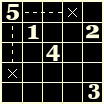
Horizontally and vertically you have to skip over two squares. These are jumps from 1 to 2 and 2 to 3.
Diagonally you have to skip over one square. These are jumps from 3 to 4 and 4 to 5. So, after number 5 you have
two options for number 6.
During gameplay you can toggle hints on/off with 🅾️/c key.
Timer and attempt counterOn title screen you can use 🅾️-button (Z-key on keyboard) to turn on the optional timer. Timer will run when gameplay is active, ie. when you can add numbers to board. When you reset the board to try again, timer will return to zero and attempt counter will advance.
While time is not saved, game keeps track and saves your number of attempts and both failed and successful solves.
Game Features:
- 5x5 and 10x10 grid options.
- Optional timer.
- Hints to help you find place for next number.
- Attempt counter to track your progress.
- Simple and intuitive controls.
🕹️ Controls:
Gamplay has mouse control, and touchscreens are also supported, however mouse cursor is always visible. Standard Pico-8 controls are 🅾️ = c-key, and ❎ = x-key on keyboard. ➡️⬅️⬆️⬇️ are arrow keys. Press Enter to pause the game and access the settings like sound and volume.
